VPN vs Proxy for Streaming – Which is Better?
Discover the difference between VPN and proxy for streaming. Learn how to unblock Netflix, Spotify, and geo-blocked content safely and fast.
Why Isn’t All Global Content Available in My Country?
When you visit Netflix and find a beloved TV show available in the U.S. but not in your country, it’s not a random decision — it’s a license agreement reality. Geo-blocking exists because streaming platforms and music services sign country-specific rights deals. For example: Netflix may hold the rights to show a series in the U.S., while a Ukrainian TV channel owns those rights in Ukraine. By detecting your IP address and therefore your location, Netflix must either show or hide the series accordingly.
This same mechanism extends beyond movies and TV shows. It applies to music platforms like Spotify and Apple Music, sports-broadcast services like DAZN or ESPN+, and even region-blocked YouTube videos. You could think of it as a global board game of licensing — each country has its own “allowed pieces” and you’re stuck on your side of the board.
In short: your real-world location automatically determines what content you can access online — unless you alter how your connection looks. That’s when tools like VPNs and proxies come into the picture.
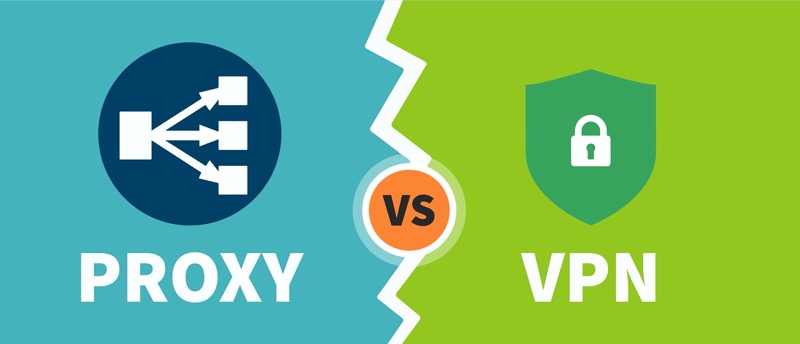
How to Bypass the System: How Proxies and VPNs Work
Both proxies and VPNs (Virtual Private Networks) aim to help you appear to be somewhere else online — thereby bypassing geo-restrictions by changing your IP address. But they differ significantly in implementation, security, and scope.
What is a VPN?
A VPN creates a secure “tunnel” between your device and the internet. Imagine boarding a fully sealed train from your city to New York — inside, no one sees what you’re doing, whether it’s watching a movie or browsing websites. A VPN encrypts all your internet traffic (websites, apps, downloads) and routes it through a server in the country you choose, which causes the sites and services you visit to think you’re in that country.
Key points:
- Full-device coverage: all apps and services on that device benefit.
- Encryption: your data is hidden from hackers, your ISP, and anyone snooping on public Wi-Fi.
- Location masking: you choose the server location (e.g., U.S., U.K., Japan) and appear to be there.
What is a Proxy?
A proxy server acts as a “middleman” or “postman”. When you configure it, you tell your browser (or one specific app) to send requests via the proxy. The proxy forwards your requests, substitutes its own IP address instead of yours, and returns the content. But the traffic from your device to the proxy is typically not encrypted (unless you’re using a special kind like SOCKS5 plus TLS). Also, a proxy usually only covers one application (browser or specific tool), not the entire system.
Key points:
- Application-level: configure one browser or one app, rather than whole device.
- No (or minimal) encryption: traffic remains visible to your ISP or network.
- IP masking only for that specific traffic path.
VPN: Pros and Cons for Streaming
Let’s examine the advantages and disadvantages of using a VPN when your goal is streaming region-locked content.
✅ Pros
Security and privacy — Because a VPN encrypts your traffic and hides your real IP, your browsing is protected even when you’re on insecure public Wi-Fi (coffee shop, airport).
Global access — A VPN can unblock websites, apps and streaming services that are otherwise restricted in your country by making you appear to be located somewhere else.
Stability — Quality VPN providers maintain large networks of servers around the world, ensuring you have many country-locations to switch between and good speeds for high-quality streaming.
Versatility — You install the VPN client on your computer, smartphone or even router; it covers all apps on that device.
❌ Cons
Speed — Because your data is encrypted and travels via an extra remote server, you may experience some drop in speed. When you’re trying to stream in 4K (high bandwidth) this could matter.
Streaming services detection — Major platforms like Netflix, Disney+, Hulu actively block VPN IPs. Providers have to constantly replace or hide IPs. So you may experience intermittent failures.
Cost — Reliable VPN services generally cost money. Free options exist but often come with trade-offs (slower speeds, fewer locations, logging, less reliability).
Proxy: Pros and Cons for Streaming
Here’s a look at when a proxy might be useful — and when it falls short — for streaming tasks.
✅ Pros
Speed — Without encryption overhead (in most cases), proxies can offer faster raw connections, which matters for live streaming or events.
Selective use — You can configure the proxy for just one browser or app. You’re not routing your entire device traffic through it.
Lower cost — Proxies are often cheaper than full-featured VPNs; some free ones exist (though caution is needed).
❌ Cons
Security weaknesses — Since most proxies don’t encrypt the traffic between you and the proxy server, your ISP, network admins or public Wi-Fi hotspots may still see or intercept your data.
Reliability issues — Free or cheap proxies often have unstable performance, limited locations, and are easily blocked by streaming services.
Setup complexity — You may need to configure proxy settings manually in your browser or app, which is a little more technical than installing a VPN client.
When to Choose VPN vs Proxy: Practical Examples
Below are real-life scenarios that illustrate which tool fits best.
Scenario 1: Accessing the U.S. Netflix Library
You’re in Ukraine but you want to watch a movie that’s only released in the U.S. Netflix library.
Best choice: VPN.
Why? Because Netflix aggressively blocks spoofed IPs; a good VPN will consistently rotate through U.S. servers, give you full device coverage, and support high-quality streaming with fewer interruptions.
Scenario 2: Watching a Local Sports Match While Travelling
You’re on holiday abroad and want to stream your home-country sports broadcast (only available in your country).
Best choice: Proxy.
Why? If you only care about one specific stream, this configured proxy for that app/browser may be sufficient. You want max speed (live broadcast), and you may not care about full encryption because it’s just that one stream.
Scenario 3: Getting a Cheaper Subscription Country-Pricing
You noticed a streaming service (YouTube Premium, Spotify Premium) is much cheaper in India, and you want to pay from India.
Best choice: VPN.
Why? You’ll likely change the payment country and need your entire traffic to appear Indian — the VPN handles device-level location masking and works across apps.
Scenario 4: Using a Public Wi-Fi Café to Stream or Check Banking
You’re in a café with open Wi-Fi, and you want to both stream content that’s blocked in your country and check your bank account.
Best choice: VPN — and only VPN.
Why? Public Wi-Fi is risky. Without full encryption, your bank details and other sensitive data could be exposed. Proxy doesn’t protect all traffic, let alone your banking session.
Conclusion: What Should You Choose?
So what’s the final takeaway? The right choice depends on security vs. speed, specific task vs. full device coverage, and one service vs. many services.
Here’s a guideline:
Choose a VPN if:
- You care about security and privacy.
- You want access to all kinds of blocked content, not just one site/app.
- You need stability and reliability (e.g., streaming movies, full-device).
- You often use public Wi-Fi networks.
Choose a Proxy if:
- Your main goal is accessing one specific streaming site or task.
- You need maximum speed for live broadcasts or events.
- You’re willing to sacrifice some security for speed.
- You’re looking for the cheapest option for that narrow task.
In most everyday cases where you want to safely watch movies, listen to geo-locked music, or stream reliably: VPN is the optimal choice.
Proxy is a specialized tool — very effective for specific scenarios (e.g., location testing, live speed-sensitive tasks) when you accept the trade-offs.
Frequently Asked Questions
Is it legal to use a VPN or proxy to access geo-blocked content?
In most countries, using a VPN or proxy is legal. However, you may be violating the terms of service of the streaming platform if you bypass regional restrictions. While that may lead to a blocked account or refusal of service, it’s rarely a criminal matter. Always check the laws and service terms in your country.
Why does streaming quality sometimes drop when using a VPN?
Because the VPN adds an extra “hop” in your connection (your device → VPN server → destination), and encrypts traffic. That adds latency and may reduce throughput. If the VPN server is busy, or located far away, this effect is stronger. Choosing a VPN with close-by servers and fast protocols (e.g., WireGuard) helps mitigate this.
Can I use a VPN and proxy together?
Are free VPNs or proxies good enough?
Generally speaking: not really, especially if your goal is reliable streaming or privacy. Free services often have fewer server locations, slower speeds, weaker encryption, logging practices, or cheaper infrastructure — meaning they are more likely to be blocked by streaming services or to compromise privacy. Choosing a reputable, paid provider is advised
What about music streaming or sports services with geo-blocks?
The same principles apply. Whether it’s a block on an album in your country (Spotify/Apple Music) or a sports match locked to a specific region (DAZN/ESPN+), you’re dealing with the same mechanism: your IP determines your location.
If you simply want to access one streaming service from abroad: VPN gives broader coverage and better reliability.
If you want maximum speed for a live sports match, and you trust the network (perhaps you’re on your home Wi-Fi): a well configured proxy might suffice — but you sacrifice full device coverage and encryption.
